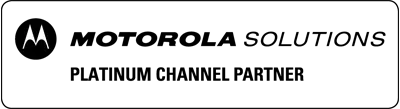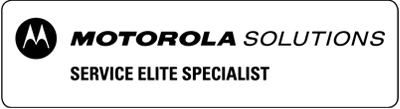Motorola radios have improved dramatically in recent years, with the latest products integrating with Android apps and other features. However, sometimes, you still need more functions than you can get without extra radio hardware. To help you with this, Motorola provides many extra accessories that can make your role much easier.
But, do you know the full extent of the different Motorola accessories available to you on the market? In this article, we’ll explore options to help you decide what to buy moving forward. Be sure to note the items that would be the most useful so you can shop for them in the future.
6 Motorola Radio Accessories You Need in Your Communications Arsenal
So, just what are the radio accessories that you should consider to bolster your radio performance? Read on! We’ll tell you what you need to know.
1. Motorola Antennas
Several different antennas are available for different devices. Below is a list and description of some of the options.
Two-Way Portable Radio Antennas
It is very important to have a high-quality antenna to help you keep the signals you send and receive clear. Motorola provides a wide variety of antennas. These include:
- Frequency Band Antenna: While most of the antennae only send and receive in a small part of the frequency band available, these do not. They can also cover the rest of the available band for radios, allowing you a higher ability to communicate in a small area with many different teams.
- Heliflex Antennas: These often have the best coverage and output for their size. Also known as “whip antennas,” they comprise one long rod. In this case, they also use a steel core to allow for a high level of connectivity.
- Integrated GPS Antenna: If you want your radio to use high-quality GPS, these are a good option. The antenna includes an integrated GPS antenna to plot your precise location at all times.
- Stubby Antenna: A stubby antenna is used when you do not want anything obtrusive on your person. These are often worn on the belt or in other places where you do not want them sticking into you.
2. Motorola Batteries
While many radios come with a battery, you may need to replace one at short notice due to natural usage. In such a situation, having spare batteries can save you from waiting for the battery to recharge. This allows you to continue using the device and rotate out batteries as needed.
While other batteries may exist, Motorola radios perform best with Motorola batteries. Motorola’s engineers designed them as a part of the same complete unit. This means you should avoid third-party batteries where possible to get the best use out of your device.
Aftermarket batteries also lack the same safety assurance and standards. Thus, it is best to pick up Motorola batteries.
Modern Motorola radio batteries use an energy system called IMPRES 2. This allows the radio to manage its power levels and give accurate feedback to the radio on its charge level at all times. This way, you can have a good idea of how all your batteries are faring at any time, which is very important in high-risk or high-stress situations.
These are the second generation of IMPRES batteries. This means you can also expect longer charge capacity and, thus, more use per charge from previous iterations. A higher level of rechargeability also means you can expect it to last for more charges than before, reducing costs.

3. Motorola Call Box
Sometimes, you cannot always be confident that everyone in a location has a radio. This is especially true when it comes to an area with members of the public or employees, such as a college campus or wildlife preserve. As such, Motorola has designed easily accessible call boxes to allow more people to use the radio systems in an area in an emergency.
These devices have received advanced UX design, with features such as:
- Voice Chips: These devices can give users audible instructions on how to use them if they need help.
- Location Identifier: These devices transmit the user’s location when used. This helps people locate where the signal originates and offers help as quickly as possible. Combined with an in-built call box ID system, you can always know which call box is calling at any time.
- Lighting: These devices carry their own lighting to assist with visibility in darkness or extreme conditions. Users who do not have a torch will thus not have difficulty engaging with the call box.
- Long-Life Battery: Each device has a long-lasting 40-day standby battery. When not connected to a power source, this battery will take a very long time to dissipate, meaning you do not have to charge it all the time.
- Low Battery Alert: When the battery gets below a set charge, it will inform the area that it needs changing. This prevents it from running out of power.
- Tamper-Resistant Parts: The screws in the device are designed to prevent people from opening up the call box. Thus, you can have assurances the device is not easily vandalized and can often remain alone for extended periods.
Motorola call boxes come in a wide range of sizes and shapes, including AC/DC call boxes, solar cell boxes, and retail call boxes. These include wall-mounted boxes that can be placed on any vertical surface and free-standing models for areas where a box cannot be hung.
4. Motorola Chargers
Depending on your business setup, you might have different needs for chargers. Lucky for you, Motorola offers many different options to suit different circumstances.
- Single Unit Chargers: If you only need to charge one unit at a time or want one charger for each individual, these are perfect. They are small, unobtrusive devices you can place on individuals’ desks or send home with them if they charge at home. These chargers come in two varieties: the rapid-rate chargers can take a device from empty to full in less than three hours, and slower chargers are also available, getting to a full charge in about ten hours.
- Multi-Unit Chargers: These can charge several devices at once. At present, the units available can charge up to six radios or batteries simultaneously and do so within three hours. This helps you keep many devices on the go at once.
- Vehicle Chargers: While not as powerful as the rapid chargers, these can keep a radio topped up while out and about. For someone who is often in the field, this is perfect to keep constant contact.
Chargers also come with a charging base and a mounting bracket to keep them secure inside a moving vehicle.

5. Battery Management
Along with chargers, you can also use software to help you manage your company’s batteries at all times. The IMPRES Battery Reader and Battery Fleet Management apps receive real-time battery data. This helps you keep an eye on all users’ battery data, letting you know if someone’s battery will last their shift.
If a battery is likely to run out, you can call the user back and offer them a full battery. This prevents large-scale downtime as users run out of energy during important events.
This system also has other functionality to help you in a large organization, including:
- Battery life readings: Using IMPRES’ advanced systems, you can detect if a battery is starting to have trouble recharging and is thus at the end of its life. You can then choose to replace the battery at the end of its run, preventing you from throwing them out before their time.
- Recover lost batteries: The IMPRES system can keep track of batteries when they are recharged.
This ability can help you inventory all your equipment and know where everything is at all times. You can also track down lost equipment by watching which charging stations recharge which batteries.
Finally, this system is also useful for tracking chargers that see more use than others. Thus, you can work out if certain areas need more chargers to keep up with user demand. You can then buy more charging units and place them in the perfect location.
6. Audio Options
You can buy many different microphones for Motorola brand radios. Each has its specific uses and benefits.
Earpieces
These small devices are useful for discrete audio, such as if you are surveilling an area. They are also unobtrusive and perfect for customer service positions where you want to appear attentive. These microphones come in many different styles.
- IMPRES Ear Mic: The first benefit is clear audio and a long-standing reputation for high quality in the IMPRES line. The other blocks microphone background noise through noise filtering and bone conduction.
- Pellet Earpieces: These small devices allow users to hear radio communication without being overly large. They can also be worn for long periods without discomfort.
- Ultra-lite Clips: These attach to the ear and include a boom microphone. As they are push-to-talk, you can also have assurances that they will not transmit when not used.
- D-style Earsets: Instead of inserting into the ear, these sit atop the user’s earlobe. They have a large speaker that can speak clearly into the ear but does not obstruct the ear canal. They are perfect for people with unusually shaped ear canals. These earsets can also be replaced quickly if the job demands it.
Headsets
Many different styles of headsets are available, ranging from lightweight devices to noise-canceling heavy-duty headsets for loud areas. Invest in devices that mount onto other headgear depending on your use. For example, headsets in the Motorola line are perfect for use alongside hardhats, perfect for construction sites or industrial areas.
Other options include:
- Racing Headsets: These are useful for inside hard hats and helmets. They are heavy-duty and high-quality pieces of gear. They also assist with noise cancellation to prevent the noise of engines coming through the device.
- Boomless Temple Transducers: This advanced piece of technology uses bone conduction to provide crystal-clear audio to an individual. It even works when the person is in a high-volume, high-stress situation, such as emergency service work.
As they work with bone conduction, they do not demand that the user cover their ear to hear clearly. This helps with situational awareness and allows for robust communication.

Mobile Radio Mics
These devices are made for vehicle users, such as lorry drivers or construction workers, who must remain in contact at all times. As the surrounding environment alters in volume, the Intelligent Audio system in Motorola radio mics will kick in. It will adjust any attached speakers to compensate, allowing people to hear the radio at all times without changing the volume by hand.
These come in many different styles, including:
- Palm Microphones: Simple and durable devices with basic push-to-talk functions.
- Keypad Microphones: These allow a person to use a detailed radio system or dial specific numbers and send text alerts.
- Heavy-Duty Microphones: These can continue working when suffering from bumps and bashes. They are also easier to handle with thick gloves, allowing for use in safety-first environments.
Find the Perfect Motorola Accessories for Your Needs
With the extensive list of Motorola accessories provided, you’re now equipped to choose the best options to improve your radio performance. At EMCI Wireless, we offer a wide variety of Motorola radios and accessories to meet your specific requirements.
Explore our selection today to find the perfect radio system for your organization. Request a free consultation with EMCI Wireless for personalized assistance and expert advice. Our team is ready to help you select the best Motorola accessories to suit your needs.
Request your free consultation now and optimize your communication solutions with EMCI Wireless.