As business owners, we want to do everything we can to keep our customers and employees safe. We also want to do what we can to discourage bad behaviors from the community at large, with theft being at the top of the list.
It’s unfortunate that we need to think about these things these days, but the truth is that 34% of burglaries each year affect businesses. And employee theft costs businesses in the U.S. about $50 billion each year. That’s a pretty sizeable statistic, and not one you want your business to be a part of. That’s why so many businesses invest in video cameras and surveillance equipment.
In this article, we’ll explain the top eight considerations to help you determine the best video surveillance system for your organization.
The Risks of Skipping Video Surveillance
Neglecting to install video cameras in your commercial property can lead to some serious vulnerabilities. Without a reliable surveillance system, businesses face increased risks of theft, vandalism, and unauthorized access. And, criminals are more likely to target properties that lack visible security measures. The very presence of a video camera in plain sight can help to deter would-be criminals.
Beyond external threats, businesses without video surveillance may also struggle to address internal issues. Employee theft, workplace disputes, and compliance violations are harder to monitor and resolve without recorded evidence. These gaps in oversight can lead to financial losses, legal complications, and a breakdown of trust within the organization. When these things happen, it can be a big drain on your financial reserve. In fact, it can lead to cash flow issue, which is the kiss of death for many companies.
Additionally, businesses may find it challenging to provide evidence in the event of an incident. Whether dealing with theft, property damage, or a liability claim, the lack of documented footage can make it harder to substantiate your case or recover losses.
By choosing to implement video surveillance, businesses take a proactive step to reduce risk and create a safer environment for everyone. Let’s look at the top considerations to help you make the most of your investment.
1. Identify Your Security Needs
Before setting up video cameras, take the time to evaluate your property’s specific security needs. Conducting a site audit is a great way to make note of all the places where security cameras can work to your advantage. Be sure to consider places such as entrances, parking lots, and loading docks.
Consider what you want to monitor: customer interactions, inventory, or high-traffic zones. Are you more concerned about theft, vandalism, or liability claims? Creating a list of priorities will guide your choices. For example, a retail store may need to monitor checkout counters, while an office building might focus on access points.
Be sure to take a team approach to the process. Not only does consulting your team show them that you are taking security seriously, but it also gives them a voice to share their thoughts and insights.
2. Choosing the Right Camera Type
Different settings require different types of cameras. For outdoor areas, weatherproof bullet cameras are ideal due to their long-lasting strength. Dome cameras work well indoors, giving you a sleek design and broad coverage.
If you need flexibility, PTZ (pan-tilt-zoom) cameras allow you to adjust views as needed, while 360-degree cameras are perfect for wide-open spaces. Consider features like night vision for low-light areas and high-definition resolution for clear images.
Assess the level of detail you need—license plates or facial recognition may require higher resolution cameras. Carefully match the camera type to the intended environment.
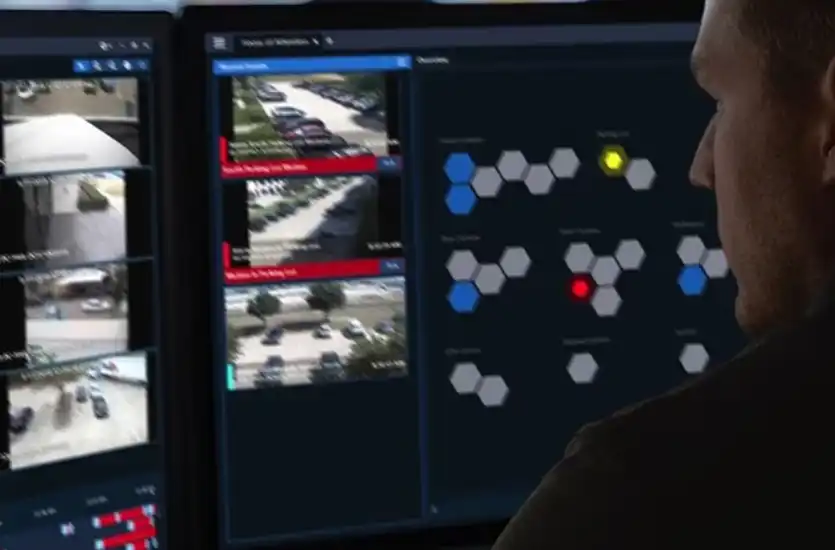
3. Proper Placement for Maximum Coverage
Strategic placement of cameras is just as important as the cameras themselves. Position cameras at entrances and exits to capture everyone entering and leaving. Cover high-traffic areas such as reception desks, hallways, and parking lots.
Avoid creating blind spots—overlapping camera views can help prevent this. Place cameras at an appropriate height to reduce tampering but still provide clear visibility. Pay attention to lighting conditions, as glare or shadows can obscure footage. For outdoor cameras, make sure they’re angled to cover the necessary areas without violating privacy or local regulations.
4. Addressing Privacy Concerns
While video cameras improve security, they must be used responsibly to respect privacy. Avoid placing cameras in sensitive areas such as restrooms, locker rooms, or break areas where employees expect confidentiality.
Inform your staff and customers about the presence of cameras through signage or policies. Transparency not only builds trust but can also deter bad behavior. Review local and federal privacy laws to understand your obligations. Some jurisdictions require you to notify individuals if they’re being recorded.
5. Implementing Motion Detection Features
Motion detection technology can help you reduce unnecessary footage by recording only when movement is detected. This can be handy in low-activity areas or after business hours. Adjust sensitivity settings to minimize false alarms caused by small animals or changes in lighting.
Link motion detection to alert systems that notify you when unusual activity occurs. For example, a notification could be sent to your phone if motion is detected in a secure storage area during non-operational hours. Using this feature efficiently can save storage space and make it easier to review footage when needed.
6. Prioritizing Adequate Data Storage
The amount of storage required depends on the number of cameras, resolution, and how long you plan to retain footage. Local storage options, such as digital video recorders (DVRs) or network video records (NVRs), may work for small setups, but cloud-based storage might be a better option for larger systems.
Calculate how much storage you’ll need by estimating the hours of footage your cameras generate daily. Compression technologies like H.265 can help reduce storage demands without compromising video quality. Implement a retention policy that aligns with your business needs—some industries have specific requirements for how long footage must be kept.
7. Creating Remote Monitoring Capabilities
The ability to monitor your surveillance system remotely offers flexibility and convenience. Look for cameras that integrate with mobile apps or desktop software, allowing you to check live feeds from anywhere. This is especially helpful for businesses with multiple locations or managers frequently on the go.
Secure your remote access with strong passwords and multi-factor authentication to prevent unauthorized access. Some systems also offer advanced features like push notifications for motion detection or activity alerts.
8. Compliance with Local Regulations
Every region has laws and regulations governing the use of video surveillance. Familiarize yourself with these rules to avoid fines or legal issues. For instance, some areas require visible signage indicating that surveillance is in use. Other regulations may dictate where cameras can be installed and how footage can be used or shared.
Remember that employees and customers have privacy rights, so recording in sensitive areas is prohibited. Partnering with a professional installer from EMCI Wireless who is familiar with local laws in areas such as Cape Coral, Orlando, and Tampa, can help you design a compliant system.

Why Work with EMCI Wireless for Your Commercial Video Surveillance Needs?
Since 1975, EMCI Wireless has proudly served southern and central Florida, providing businesses with trusted communication and security solutions. With five decades of experience, our team understands the unique challenges your business might be facing. We specialize in crafting tailored surveillance systems that address those unique needs, and trust us, we’ve seen it all.
As you consider video surveillance for your business, keep in mind the key elements we’ve discussed: identifying your security priorities, selecting the appropriate camera types, placing them strategically, addressing privacy concerns, incorporating motion detection, prioritizing adequate data storage, creating remote access, and complying with local regulations. These steps truly are the foundation of a reliable and effective security system.
Investing in high-quality equipment and professional installation safeguards your property and can help business owners sleep better at night. By choosing EMCI Wireless, you gain access to industry-leading expertise and solutions designed to meet the unique demands of your business. Take the next step toward securing your commercial property. Contact EMCI Wireless today for guidance, customized recommendations, and a seamless installation process. Let us help you protect what matters most.