Imagine being in the middle of a fast-moving construction project, a security shift, or a public safety response — and your radio cuts out. Maybe the battery died, the signal dropped, or background noise drowned out the message. In high-pressure environments, communication isn’t just helpful — it’s the backbone of getting things done right.
That’s why the right Motorola radio accessories are so important. A well-chosen headset can block out noisy job sites, an extra battery pack keeps your radio running through long shifts, and a sturdy carrying case makes it easier to keep your device close at hand. The right gear adds more than just convenience. It makes your organization’s communication more reliable, clearer, and better suited to your daily needs. Let’s take a closer look at the equipment that keeps your communication strong and dependable and explore how to pick radio accessories that fit your work best.
Essential Motorola Radio Accessories
While there are a wide variety of Motorola radio accessories, there are a few notable categories that consumers commonly find useful.
Batteries and Chargers
Popular batteries and chargers include:
- Lithium-ion (Li-ion) batteries last longer, charge quickly, and are lightweight.
- Nickel-metal hydride (NiMH) batteries offer solid performance at a lower cost but are heavier.
- Extra battery packs prevent unexpected downtime.
- Original equipment manufacturer (OEM) chargers are designed for Motorola radios and help maintain battery health.
- Aftermarket chargers may cause inconsistent charging and shorten battery life.
Along with batteries and chargers, you can also use battery management software to manage your company’s batteries at all times. For example, the IMPRES Battery Reader and Battery Fleet Management apps receive real-time battery data. This helps you keep an eye on all users’ battery data, letting you know whether someone’s battery will last for their shift. If a battery is likely to run out, you can call the user back and offer them a full battery. This prevents large-scale downtime if users run out of energy during important events.
This system also has other functionality to help you in a large organization, including:
- Battery life readings: Using IMPRES’ advanced systems, you can detect if a battery is starting to have trouble recharging and is at the end of its usable life. Knowing when a battery is at the end of its run, prevents you from throwing them out before their time.
- Recover lost batteries: The IMPRES system can keep track of batteries when they are recharged.
This ability can help inventory all your equipment so you know where everything is at all times. You can also track down lost equipment by watching which charging stations recharge which batteries.
Audio Accessories (Earpieces, Headsets, and Speaker Mics)
Popular audio accessories include the following:
- Earpieces: Earpieces allow hands-free communication, making them useful for security, hospitality, and event staff. They are also unobtrusive and perfect for customer service positions where you want to appear attentive.
- Noise-canceling headsets: Noise-canceling headsets block background noise, improving clarity in loud environments like construction and manufacturing sites.
- Speaker microphones: Speaker microphones clip onto gear for easy push-to-talk communication.
Different consumers may have different preferences for earpieces, headsets, and similar accessories.
Antennas & Signal Boosters
Popular antennas and signal boosters include the following:
- High-gain antennas improve signal range, reducing interference in large buildings and open areas.
- Signal boosters strengthen connectivity in locations where signal strength is weak.
These radio accessories are particularly useful in remote areas or areas that otherwise struggle with connectivity.
Carrying Accessories and Holsters
Popular carrying accessories and holsters include the following:
- Belt clips, holsters, and cases secure radios and protect them from accidental drops.
- Shoulder straps and chest packs provide quick access for first responders, field workers, and security teams.
These accessories can significantly improve convenience in the field.

How to Choose the Right Accessories for Your Needs
With so many two-way radio accessories to choose from, how do you know which ones are a need-to-have and which are just a nice-to-have? It comes down to three things: radio compatibility, the environment you’ll be using your two-way radio, and budget considerations.
Motorola Brand Two-Way Radios Accessories Compatibility
Whether you use your Motorola radio for jobsite communication, to communicate in the field, or communication in a rural area, it’s no secret Motorola makes the best two-way radios on the market.
There’s a wide range of Motorola radio options depending on how you and your organization are using the radio and even where. Motorola has been able to advance its radio technology to perform in ways cell phones can’t.
Portable radios become even more specialized when you add accessories to them. They have more capability and work even more effectively. As you consider Motorola accessories for your radio, it’s important to make sure you’re getting an accessory that’s compatible with your type of radio.
Motorola radios come in different models, and not every accessory fits every device. Before making a purchase, always check that batteries, chargers, headsets, and antennas are designed for your specific radio. Using off-brand or non-compatible accessories can lead to performance issues, shorter battery life, or even equipment damage.
While third-party options might seem like a good deal, they may not connect properly, reducing sound clarity or limiting range. Sticking with accessories that are built for your radio model helps avoid communication problems and keeps your device running as expected.
Environment and Usage Factors
The conditions you work in should influence which radio gear you choose. If your job requires outdoor use, look for waterproof and dust-resistant accessories that can handle exposure to the elements.
Construction and industrial work often require tough headsets and carrying cases that can handle rough handling. Security teams and customer service professionals benefit from discreet earpieces that allow clear communication without drawing attention.
Ultimately, picking accessories suited for your work environment helps keep communication reliable, whether you’re braving the elements, moving through loud job sites, or working in a setting where subtlety matters.
Budget Versus Quality
While budget is always a factor, the lowest-cost option isn’t always the best choice. OEM accessories are designed to work with Motorola radios and often last longer than third-party alternatives. Cheaper accessories may not hold up as well, leading to frequent replacements and unexpected downtime.
Investing in well-made equipment may cost more upfront, but it often provides better sound quality, longer battery life, and fewer issues over time. When communication is a priority, choosing reliable accessories saves money and frustration in the long run.
10 Expert Tips for Buying Motorola Radio Accessories
Picking the right accessories for your Motorola two-way radio isn’t just about grabbing the first headset or battery pack you see. The right choice can make all the difference in communication clarity, reliability, and long-term performance. The following are 10 expert tips to help you make a smart purchase:
- Check for compatibility: Not all accessories fit every Motorola radio. Always confirm that batteries, chargers, headsets, and antennas are designed for your specific model.
- Consider your work environment: If you work outdoors, look for waterproof or dust-resistant gear. For high-noise settings, noise-canceling headsets improve communication.
- Prioritize comfort: Earpieces, headsets, and speaker mics should fit well, especially if you wear them for long hours. Poorly fitting accessories can become distracting and uncomfortable.
- Look for noise reduction features: In loud environments, accessories with noise suppression help keep conversations clear and cut down on background interference.
- Invest in a quality battery and charger: A reliable battery keeps your radio running when you need it most. Motorola-branded chargers help maintain battery life longer than third-party options.
- Think about portability: Belt clips, holsters, and carrying cases keep radios secure and accessible during active shifts.
- Check for warranty and support: Buying from authorized dealers provides access to warranty coverage and customer support if something goes wrong.
- Read customer reviews: See what other professionals say about an accessory before making a decision. Real-world feedback often reveals pros and cons you won’t find in product descriptions.
- Buy from reputable sellers: Purchasing from trusted sources reduces the risk of counterfeit or poorly made accessories.
- Plan for the future: If you anticipate upgrading your radios, choose accessories that work across multiple models whenever possible.
If you are purchasing for an entire team, it’s important to ensure that upgrades suit the needs of every team member’s role.

Maximizing the Lifespan of Your Motorola Accessories
When you make an investment in a two-way radio solution, you want to ensure that your investment will stand the test of time and pay off over the long run. The same holds true with your accessories. The following are a few tips to help keep radio accessories functioning properly and reliably for as long as possible:
- Proper storage: Batteries last longer when stored at room temperature and away from direct sunlight or extreme cold. Exposure to high heat or freezing temperatures can reduce performance and shorten battery life.
- Regular cleaning: Dust, dirt, and moisture can interfere with the performance of microphones, earpieces, and antennas. Wiping down accessories with a soft, dry cloth or using a small brush to remove buildup helps prevent long-term damage.
- Battery care: Overcharging or fully draining batteries too often can shorten their lifespan. It’s best to recharge them before they drop to a low level and unplug them once fully charged to prevent overheating.
- Routine inspections: Accessories go through a lot of wear and tear, especially in active work environments. Regularly checking for frayed wires, loose connections, or signs of physical damage can help catch problems before they lead to failures in the field.
You should also put procedures into place for proper handling and storage so that all users within your organization follow a uniform system.
Prepare To Teach Your Employees How To Use Motorola Radio Accessories
Most Motorola radio accessories are going to be very durable. So you don’t need to be especially concerned about them breaking at any point while employees are using them.
But even still, you should prepare to teach employees how to use their accessories properly. You should also teach your team about the capabilities of new accessories so that they can make the most of them from the moment they start putting them to use.
If nothing else, advise your employees to take responsibility for reading the directions for Motorola radio accessories and using them correctly. You don’t want to spend a whole bunch of money on radio upgrades just to have employees break them because they didn’t know how to put them on right.
The Right Motorola Products and Solutions Make All the Difference
The right Motorola radio accessories and equipment do more than add convenience — they improve performance, support safety, and help keep communication running smoothly in any work environment. Whether you’re looking for long-lasting batteries, noise-canceling headsets, or carrying solutions that keep your radio secure, choosing the right gear makes a noticeable difference in reliability and ease of use.
Investing in high-quality accessories designed for your specific radio model means fewer disruptions, better sound clarity, and a longer lifespan for your equipment. Cutting corners with off-brand or incompatible accessories may seem like a cost-saving measure, but it often leads to more frequent replacements, unexpected downtime, and frustrating communication issues.
Whether your business is located in Leesburg, Pensacola, or anywhere else in central or southern Florida, we’re here for you. Contact us today to explore our selection and get the most out of your Motorola radio system.