It’s the kind of morning no business owner wants to have. You unlock the front door only to find shattered glass, broken shelves, and several thousand dollars’ worth of merchandise gone. You rush to the security footage, hoping for answers—only to find most of the action happened in blind spots. And the few clips you can see? Grainy and barely usable.
This is why camera placement matters. It’s not just about having cameras—it’s about putting them in the right spots. The right setup helps prevent blind spots, captures clear footage, and can even deter would-be thieves from trying anything in the first place.
In this post, we’ll walk through the do’s and don’ts of placing your security cameras, highlight common mistakes, and give you some well-informed tips to help protect your property—whether it’s your store, warehouse, or office.
Think Like a Thief: Why Security Camera Placement is Half the Battle
If you were trying to sneak into a business, where would you go? Probably not the well-lit front door with a blinking red camera pointed right at you. You’d look for a side entrance, a dark alley, or maybe a back window that’s just out of view.
That’s exactly how you need to think when placing your security cameras. Positioning cameras at main entry points—like front and back doors—is a good place to start. But it’s just as important to cover those overlooked areas where someone might try to slip in undetected. Remember the scenario we shared above? Those blind spots can be the kiss of death when it comes to business break-ins. Hidden corners, dimly lit paths, alleyways, and side entrances are often go-to spots for a quick, quiet break-in.
The truth is that small businesses are frequent targets. In fact, 34% of burglaries each year affect businesses, with over 42,000 break-ins reported at commercial or office buildings in 2023 alone. Restaurants saw more than 23,000 burglaries that same year.
And here’s the kicker—only 12% of these crimes are carefully planned. A significant 41% happen on impulse. That means a well-placed camera could be the thing that makes someone think twice. So, camera placement isn’t just half the battle—it could be the thing that wins it.
Best Spots to Mount Security Cameras
So then, where should you mount security cameras to provide the best coverage? It boils down to three key considerations: height, angle, and environment. You want a clear view of the area, with enough height to prevent tampering and an angle that captures faces, not just the tops of heads. And always think about lighting—avoid placing cameras where bright sunlight or total darkness will mess with visibility.
Now, let’s talk about where to place them.
- Front door: Believe it or not, about 34% of burglars actually use the front door. It’s the most common point of entry, especially if it’s glass or easily forced. A visible camera here not only records traffic—it can also serve as a strong deterrent.
- Back door: This one is often less visible to the street and more appealing to intruders looking to stay hidden. Mount a camera here to catch anyone trying to sneak in undetected.
- Parking garage or lot: These areas often contain tools, vehicles, and sometimes even direct access to your building. A camera here helps keep an eye on both the property and entrances.
- First-floor windows: Especially those tucked around corners or away from street view. These are favorite entry points for criminals looking to avoid the obvious.
- Interior spaces: Don’t forget about reception areas, waiting rooms, or central hallways. If someone does get in, you want to track their movements inside, too.
Remember, strategic placement is your first line of defense.
What to Avoid: Common Mistakes in Camera Placement
Let’s revisit our earlier scenario. The business owner arrived to a smashed front door and stolen merchandise, only to find that most of the crime unfolded just outside the camera’s view. What could’ve been caught on video ended up happening in blind spots—and even the footage that was captured wasn’t much help.
This is a common frustration. Too often, it’s not the camera itself that fails—it’s where the camera was placed. To make sure your system works when it matters most, avoid these common placement mistakes:
- Mounting too high or too low: While high up might seem safer, it can miss the details you need—like faces. Aim for around 8 to 10 feet off the ground and tilt slightly downward to get a clear, face-level view.
- Facing cameras into bright light: Sunlight or bright artificial lights can wash out your footage. Try to position cameras so they’re not pointing directly into light sources.
- Placing cameras where they can be blocked: Overgrown trees, hanging signs, or low-hanging roof eaves can get in the way. Keep a clear path between your lens and the area you want to monitor.
- Overlapping blind spots or missing key areas: It’s easy to assume you’ve got it covered, only to realize there are gaps between camera views. Map out your layout and test coverage before finalizing placement.
- Ignoring indoor spaces or side entrances: Not all threats come from the front. Make sure interior areas and less obvious entry points are covered too.
Small adjustments now can make a big difference later.

Outdoor vs. Indoor Mounting Tips
Avoid the temptation to assume that the only place you need security cameras is outside your business. Unfortunately, plenty of crimes take place indoors, with or without a corresponding break-in. Employee theft, customer incidents, and unauthorized access to restricted areas are all things that can happen inside—making indoor coverage just as important as your exterior setup.
When installing cameras, match the equipment to the environment. Outdoor cameras need to be weatherproof, meaning they’re designed to withstand rain, snow, heat, and dust. Indoor cameras don’t need that level of protection and are typically smaller and easier to install.
Mounting hardware can vary depending on the structure and surface. Outdoor cameras are often mounted on poles, walls, or under eaves using strong brackets that hold up to the elements. Indoors, you might use ceiling mounts or wall mounts, depending on the angle and coverage needed.
If you’re running wires outdoors, protect them from moisture, wind, and animals by using weatherproof conduit and keeping connections sealed. In extremely cold or hot areas, make sure the camera itself is rated for those conditions.
For indoor spaces, wireless cameras are a popular choice. They’re quick to install, easy to relocate, and often come with features like remote access through mobile apps—great for business owners who want to keep an eye on things even when they’re away.
Angle, Height, and Field of View
Getting the most out of your security camera isn’t just about where you put it—it’s also how you position it. Mounting angle, height, and field of view all play a big role in capturing clear, useful footage.
Let’s start with height. A good rule of thumb is to mount cameras around 8 to 10 feet off the ground. That’s high enough to keep them out of reach, but low enough to capture detailed facial features. Mounting them too high might give you a great view of the tops of heads and not much else.
Next, consider the angle. You want the camera to tilt slightly downward so it captures the area you’re monitoring without missing what’s right in front of it. A straight-on view at eye level is ideal for entrance points.
Finally, check your field of view. Wide-angle lenses cover more area but might sacrifice some detail, while narrow-focus lenses zoom in but cover less ground. Think about what’s most important—broad coverage or up-close clarity—and choose accordingly. Getting this trio right can make a big difference.
Bonus Tips: Boosting Your Security Setup
Last but certainly not least, here are a few bonus tips to help you get even more out of your security camera system. These small steps can go a long way in keeping your business protected:
- Use signs or window stickers to warn of surveillance—just knowing they’re being recorded can deter potential criminals.
- Pair cameras with motion-activated lights for added visibility and a surprise factor that grabs attention.
- Clean your camera lenses regularly and check for spiderwebs, dust, or water spots that can block your view.
- Take advantage of remote-viewing apps so you can check in from anywhere, anytime, right from your phone or tablet.
At EMCI Wireless, we’ve been in the wireless communications and security business for decades. We proudly serve businesses across Florida, including areas like Bonita Springs, Marco Island, and Pompano Beach. When you’re ready to upgrade or fine-tune your setup, we’re here to help.
Smarter Security Starts with Smarter Security Camera Placement
Choosing the right spot for your cameras makes all the difference. From entrances and driveways to indoor spaces and tricky corners, thoughtful placement helps eliminate blind spots and improve image quality. Don’t forget to factor in angle, height, and environment—and steer clear of common setup mistakes.
As a trusted Motorola channel partner, EMCI Wireless offers more than just two-way radio communications—we’re also your go-to for professional security systems tailored to your business.
Want expert guidance on setting up your cameras the right way? Request a free consultation with EMCI Wireless today, and let’s build a smarter, safer security plan together.