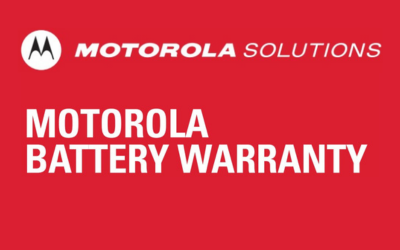Are you wondering, “How can I tell if my Motorola Solutions battery is under warranty?” or “How do I find the date code of my Motorola radio battery?” You’re in the right place. This article aims to demystify the process of determining the warranty status of your Motorola Solutions battery, providing a step-by-step guide on how to check it, along with additional insights into warranty durations, eligibility, and claiming procedures to ensure peak performance for your Motorola battery.
Motorola Solutions is well-known for its commitment to quality and customer satisfaction, which extends to their comprehensive battery warranty policies. These warranties, designed to offer customers peace of mind, cover defects in materials and workmanship that may affect the device’s normal function.
It’s essential to note that the warranty period begins from the date of product purchase, not from the time you start using the battery. Usually, Motorola Solutions’ battery warranties last for a specific period, which can be found in the battery’s user manual or the company’s official website.
Here is a general guide to Motorola Solutions’ battery warranties. Some of the highlights are as follows:
- Motorola Mag One Batteries – 12 months workmanship and 12 months capacity
- Motorola Original Batteries – 48 months workmanship and 12 months capacity
- Motorola IMPRES Batteries – 48 months workmanship and 18 months capacity
- Motorola IMPRES 2 Batteries – 48 months workmanship and 24 months capacity
For warranty purposes, capacity is defined as maintaining 80% of the originally rated capacity of the battery. For example, an IMPRES 2 battery that was originally rated for 2000 mAh, but is now operating at less than 1600 mAh capacity and is under 2 years old would be eligible for warranty replacement.
Understanding the Importance of the Manufacturing Date Code
With Motorola Solutions being a pioneer in the communications industry, many people rely on their products for everyday communication, particularly their radios. Keeping these devices in top-notch condition is essential, and one crucial aspect of that is the battery. But how do you ensure your Motorola radio battery is fresh and can deliver peak performance? That’s where the manufacturing date code comes in.
The manufacturing date code on your Motorola radio battery serves as an indicator of the battery’s production date. This is crucial for three reasons:
1. Battery Lifespan – Like most products, batteries have a limited lifespan. Knowing the manufacturing date can help you estimate the remaining life of your battery.
2. Performance – Older batteries tend to lose their ability to hold a charge over time, which can negatively impact the performance of your radio. Aging batteries may not last as long during a typical working shift and they also may affect the power output of your two way radio.
3. Safety – While Motorola Solutions’ batteries are proven tough, outdated batteries may become a safety risk as they are more likely to leak or, in worst-case scenarios, explode.
So, it’s clear that finding and understanding the manufacturing date code of your Motorola radio batteries is essential. Now let’s dive into the ‘how’.
Locating the Manufacturing Date Code on Motorola Radio Batteries
The manufacturing date code of Motorola radio batteries is typically imprinted on the battery itself. Here’s a step-by-step guide on how to locate it:
1. Remove the Battery – Turn off your Motorola radio and carefully remove the battery.
2. Look for the 4-digit Code – Identify the 4-digit number on the battery label (typically next to the model number of the battery). This label is usually located near the battery contacts or on one of the flat sides of the battery. If your battery has a 3-digit code instead of a 4-digit code, it’s very outdated! See this guide for more information on legacy 3-digit codes.

3. Make a Note – Write down this code. You’ll use this to decipher the manufacturing date of your battery.
By understanding the manufacturing date code of your Motorola radio batteries, you can ensure they’re fresh and in a condition to offer the best possible performance.
Now that you’ve located the manufacturing date code, the next step is understanding what it means.
Decoding the Manufacturing Date Code on Motorola Radio Batteries
Deciphering the manufacturing date code might seem like a daunting task, but we’ve got you covered. While the coding system might vary slightly depending on the battery’s model, generally, Motorola uses a simple method:
- The first two digits represent the year of manufacture.
- The following two digits represent the week of manufacture within that year.
For example, if the code is ‘2315’, it indicates that the battery was manufactured in the 15th week of 2023.
Note: Motorola Solutions also ensures their date codes are post-dated (ie: the battery may be manufactured the last week of 2022 but the date codes reflect the first part of 2023) to account for time the batteries may potentially be in inventory before being sold.

Ensuring Peak Performance of your Motorola Radio Batteries
Motorola batteries are renowned for offering peak performance, thanks to their design and the innovative technology employed in their manufacture. These batteries are constructed to meet the highest standards, ensuring they can withstand the demands of everyday use. They offer superior longevity, impressive durability, and high energy density, meaning they can power your devices for longer periods compared to generic alternatives. Moreover, Motorola’s strict quality control and safety measures ensure that every battery offers reliable performance and safeguards against common battery issues, such as overcharging, overheating, and short-circuiting. When you choose Motorola batteries, you’re investing in optimal device performance, extended device lifespan, and ultimately, greater productivity and convenience.

To ensure the optimal performance and lifespan of your Motorola radio batteries:
- Store them in a cool, dry place. Extreme temperatures can harm your batteries. Do not leave batteries in storage connected to a radio.
- Use care when handling the battery and ensure you are using the battery in accordance with its water and dust Ingress Protection (IP) rating.
- Periodically inspect the battery contacts for grime, dirt, and dust.
- Charge the battery with a Motorola approved charger within 1 month of receiving the battery. For IMPRES batteries you should allow the IMPRES charger to calibrate the battery upon its initial and regularly scheduled charging cycles.
- Every 9 months the battery should be charged to greater than 50% capacity.
- Always replace batteries with fresh ones. If you’re using a battery beyond its expected lifespan, it might be time to replace it before it becomes a major problem!
Additional battery use, care, and storage tips are located here.
Hopefully, with this guide, finding and interpreting these codes will be a breeze for you. You can also find more details on our battery accessory page. Keep your Motorola radios working at their best by staying informed about the life of your batteries!