Ever clicked on a security camera feed and watched it lag, stutter, or—worse—turn into a pixelated mess? It’s frustrating, right? That’s all thanks to bandwidth (or a lack thereof). Video surveillance isn’t just about setting up cameras and hitting “record.” If your network can’t handle the data load, you’re left with choppy footage that won’t do much good when you actually need it.
Bandwidth is fundamental to any effective surveillance system as it determines how smoothly your cameras transmit footage. Factors like resolution, frame rate, compression, and the number of cameras all impact bandwidth usage, and getting the balance right is a must to keep your system running without fail.
So, how much bandwidth do you really need? In this guide, we’ll break it all down, helping you plan your network, optimize your settings, and keep your security system operating seamlessly. Without further ado, let’s get to it.
Understanding Bandwidth in Video Surveillance
Okay, before we get too far into things, let’s talk bandwidth. And to do so, let’s consider a rubber band as our example. Picture this: you have a rubber band stretched between your fingers. If you pull it slightly, it holds up just fine. But as you stretch it further, you start to feel resistance. Keep pulling, and eventually, it reaches its limit—too much pressure, and snap!
Now, think of that rubber band as your network’s bandwidth. If you only have a few cameras transmitting moderate-quality video, your network handles it easily. But start adding higher resolutions, faster frame rates, or multiple cameras, and suddenly that “rubber band” is stretched to its limit. At some point, it just can’t keep up.
Bandwidth, in simple terms, is the amount of data your network can handle at any given time. Every second, security cameras send data in the form of video footage to a storage device or cloud server. This information moves through your network like cars on a highway—when traffic is light, everything flows well. But when too much data is pushed through at once, congestion happens. The result? Delayed footage, missing frames, or even cameras dropping offline.
This is why managing bandwidth properly is so important. If your network is overloaded, you risk surveillance gaps, delayed footage access, and an overall unreliable system. The good news? With the right setup, you can balance video quality with network performance, keeping your system running without unnecessary slowdowns.
Key Factors That Impact Bandwidth Usage
So, what impacts bandwidth? Great question! Several factors determine how much data your surveillance system will consume, and understanding these can help you get the best balance between video quality and network performance. Let’s break it down.
Resolution and Its Impact
Resolution refers to the clarity of video footage, and the higher it goes, the more bandwidth it demands.
- 720p (HD): Requires around 1-2 Mbps per camera. Suitable for basic monitoring where ultra-sharp detail isn’t a priority.
- 1080p (Full HD): Uses 2-5 Mbps per camera, offering clearer images without excessive bandwidth use.
- 4K (Ultra HD): Can demand 15-20 Mbps per camera—ideal for high-security areas but puts a strain on network resources.
Higher resolutions provide better detail, which is useful for identifying faces or license plates, but they also require more storage and bandwidth.
Frame Rate Considerations
Frame rate, measured in frames per second (FPS), determines how fluid the video looks.
- 15-20 FPS: Works well for general surveillance without overwhelming bandwidth.
- 30 FPS: Preferred for high-security areas where movement needs to be captured more clearly.
- Above 30 FPS: Used in specialized applications, such as casinos or sports events, where every millisecond counts.
Higher frame rates improve motion clarity but significantly increase data usage.
Number of Cameras in a Network
The more cameras you have, the more bandwidth your system needs.
- 10 cameras at 1080p (20 FPS, H.265 compression): Uses around 30-50 Mbps.
- 50 cameras at 720p (15 FPS, H.265 compression): Requires about 75-100 Mbps.
To avoid overload, a well-planned network should account for the total number of cameras, their resolution, and frame rate.
Compression and Codec Efficiency
Video compression helps reduce file size without sacrificing too much quality.
- H.264: Standard for most surveillance systems, balancing quality and bandwidth use.
- H.265: More efficient than H.264, cutting bandwidth needs by nearly half while maintaining video clarity.
- MJPEG: Less efficient, as it saves each frame as a separate image, using far more bandwidth.
Compression reduces data load, but aggressive compression can lead to lower image quality. Choosing the right codec provides a stable network without unnecessary storage demands.

Bandwidth Requirements for Different Surveillance Setups
Now that we’ve covered what affects bandwidth, let’s put those factors into action. The amount of bandwidth your surveillance system requires depends on a mix of resolution, frame rate, compression, and the number of cameras. Whether you’re running a small office with a handful of cameras or a large facility with extensive coverage, knowing how much bandwidth each setup needs can help prevent slowdowns and dropped footage.
Here’s a general estimate of bandwidth usage based on different settings:
Now, let’s break it down for different setups:
- Small-scale (5-10 cameras, 1080p, 15 FPS, H.265) → 10-25 Mbps
- Medium-scale (20-50 cameras, 1080p, 15 FPS, H.265) → 40-100 Mbps
- Large-scale (100+ cameras, 4K, 30 FPS, H.265) → 1 Gbps or more
Real-world network performance can fluctuate depending on peak usage times, Wi-Fi interference, and other connected devices. Planning for bandwidth flexibility can help prevent congestion, keeping surveillance footage accessible when it matters most.
Network Planning for Video Surveillance
Setting up a video surveillance system isn’t just about picking cameras—it also involves making smart choices about network infrastructure. The type of internet connection, storage method, and optimization techniques all play a role.
Choosing the Right Internet and Network Infrastructure
We can’t emphasize enough that a stable network is the foundation of a strong surveillance setup. Wired connections, such as Ethernet, offer reliable data transfer with less interference, making them a preferred option for large systems. Wireless setups provide more flexibility but may experience signal drops, especially in areas with multiple devices competing for bandwidth.
When it comes to internet types:
- Fiber delivers fast speeds and high capacity, making it the best choice for surveillance-heavy environments.
- DSL can work for smaller setups but may struggle with higher camera counts.
- 5G offers promising speeds but can be inconsistent in coverage areas.
Local vs. Cloud Storage Considerations
Storage decisions also impact bandwidth. On-premises storage keeps data within the network, reducing internet strain. However, it requires more physical space and maintenance. Cloud storage allows remote access but depends on internet speed and can use significant bandwidth when uploading footage. A hybrid approach—storing recent footage locally while archiving older files in the cloud—can balance accessibility with bandwidth management.
Optimizing Network Performance
Reducing unnecessary data transmission helps maintain efficiency. Some ways to manage bandwidth include:
- Adjusting resolution and frame rate to meet security needs without overloading the network.
- Implementing motion detection recording so cameras capture footage only when movement occurs.
- Using time-based scheduling to record during peak hours and reduce unnecessary data during low-traffic times.
- Prioritizing video data with Quality of Service (QoS) settings to prevent congestion from other network activities.
Future-Proofing Your Surveillance System
One thing we hear from our new customers repeatedly when considering video surveillance systems for school safety, at Florida resorts, and for businesses of all sizes is the desire to invest in a system that will stand the test of time. And we get it. The last thing you want is to invest in something today, only for it to be obsolete a year or two down the road. This is where future-proofing comes into play.

Emerging Trends That Impact Bandwidth Needs
Video surveillance technology is evolving rapidly, and new advancements are changing bandwidth requirements. Some trends that are shaping the future include:
- AI-Powered Cameras: These can analyze footage on the spot, reducing the need for large amounts of stored video by flagging events that matter instead of recording everything.
- Smart Analytics: Features like facial recognition, license plate tracking, and behavioral analysis demand more processing power but can make surveillance systems more efficient.
- 8K Video: While still uncommon, ultra-high-definition video will require significantly more bandwidth than 4K or 1080p, making network planning even more important.
Planning for Scalability
As surveillance needs grow, networks must be built with flexibility in mind. Expanding a system should not require a full overhaul. Instead, consider:
- Choosing hardware that supports software updates for long-term usability.
- Using modular network equipment to add capacity as needed.
- Implementing cloud-assisted storage to handle increased data loads without overloading on-premises hardware.
Best Practices for Upgrading Network Capacity
To prevent bottlenecks and keep up with future demands, consider:
- Using network switches that support higher speeds (such as 10Gbps instead of 1Gbps).
- Segmenting surveillance traffic on a separate VLAN to prevent interference from other network activities.
- Planning for additional storage space as higher resolutions and AI-driven features increase data loads.
- Regularly evaluating network performance to identify and address slowdowns before they become a problem.
Smart Surveillance Starts with the Right Bandwidth Plan
At this point, you understand that choosing the right video surveillance system involves more than just selecting cameras—it requires thoughtful planning to balance bandwidth, storage, and network capacity. Factors like resolution, frame rate, compression, and the number of cameras all play a role in determining how much bandwidth your system will need. Network infrastructure choices, storage solutions, and optimization strategies can help manage data demands while running your surveillance system without hiccups.
At EMCI Wireless, we help businesses, schools, and organizations build surveillance solutions that fit their unique needs. As a Motorola channel partner serving southern and central Florida—including Fort Pierce, Lauderhill, Panama City, Winter Haven, and more—we provide expert guidance on selecting the right equipment, planning for network capacity, and preparing for future advancements in surveillance technology.
Whether upgrading an existing system or starting from scratch, we’ll help you create a setup that supports your security needs while keeping bandwidth in check. Contact us today to find the best surveillance solution for your business.