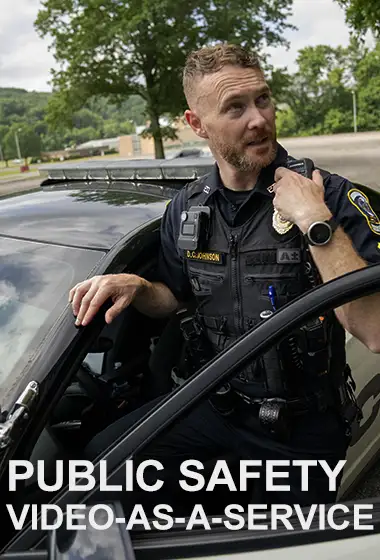Critical information at your fingertips, when every second counts
Motorola’s APX Smart Applications are advanced software solutions designed to enhance the functionality, efficiency, and safety of APX radios. While voice is the preferred critical communication solution, Motorola understands that there’s other ways that users can access information. And that’s where applications are playing a much larger role. Smart applications offer a range of features tailored for public safety and mission-critical operations, including real-time location tracking, secure messaging, and data management. With seamless integration into existing communication systems, APX Smart Applications enable first responders and public safety personnel to stay connected and informed, ensuring that critical information is always at their fingertips. These applications are built to streamline workflows, improve situational awareness, and support quick decision-making in the field.
Featured Applications

SmartConnect
SmartConnect ensures uninterrupted communication by seamlessly transitioning between LTE, LMR, and WiFi networks. This functionality is often referred to as voice over LTE or voice over WiFi. Similar to how a cell phone searches for and connects to the strongest available signal when coverage is weak, APX NEXT and APX N70 devices can automatically switch between traditional land mobile radio (LMR) systems, cellular broadband, and pre-programmed WiFi networks.
Since most cellular and WiFi networks are not designed to meet full mission-critical standards, radios can be configured to prioritize the LMR system, only switching to cellular or WiFi when LMR signal strength is insufficient. The process involves the radio seamlessly roaming from LMR to the broadband network, authenticating via the SmartConnect provisioning portal, and then reconnecting to the Master Site of the LMR system.
Whether users are entering a building with limited LMR coverage, such as a school or hospital, or need to communicate with their home radio system from out of state, SmartConnect offers significant coverage enhancements. Additionally, SmartConnect can serve as a capacity boost for traditional radio systems or as a backup radio system. For instance, a talkgroup can be configured for SmartConnect-only operation, hosted on a neighboring master site. This “virtual broadband talkgroup” allows for communication without affecting the existing LMR system capacity, making it ideal for backup systems or disaster-response scenarios requiring additional capacity.
Downloads

SmartMessaging
SmartMessaging allows users to receive voice notes, video clips, and text messages directly on their radios. It also enables the sending of text messages from radios to other radios or a dispatch client. However, these messages are contained within the SmartMessaging ecosystem and are not compatible with the cellular text messages sent from devices like Apple iPhones or Android phones. The Motorola APX NEXT supports freeform text messaging, while the Motorola APX N70 offers the ability to send pre-canned messages. These messages can be directed to individual users or sent to a group of multiple users.
SmartMessaging is an integral part of the WAVE PTX ecosystem (previously known as Kodiak before Motorola Solutions acquired it), the same technology that powers AT&T and Verizon’s e-PTT solutions. The true strength of SmartMessaging lies in the value of visual communication—sometimes, a picture really is worth a thousand words.
Consider a situation where an officer is dispatched with a verbal description of a vehicle for a “be on the lookout” (BOLO) alert—a newer model Red Ford Explorer. Now, imagine the officer receiving an image of the vehicle directly on their portable radio. With that image, the officer can identify specific details like a bullet hole in the left front quarter panel, oversized black rims, and a broken driver-side rear window. This precise information significantly narrows down the search for a more accurate identification. The same concept applies to situations like Silver Alerts, Amber Alerts, or locating trespassers—having images instantly accessible on the radio helps officers achieve better outcomes.
Downloads
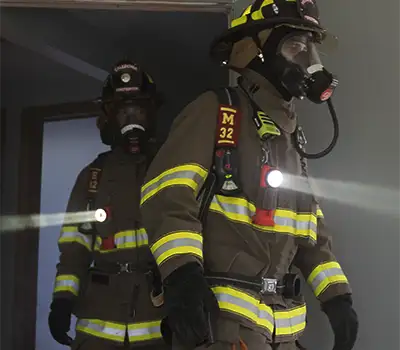
SmartLocate
First responders can’t lose track of the big picture, their safety depends on it. But in the heat of an incident, it’s easy to get disoriented or lose sight of the team. That’s where SmartLocate can help. SmartLocate delivers field users’ GPS location information every few seconds for accurate tracking.
SmartLocate enables radios to report their GPS location over broadband networks. Traditionally, many P25 radio systems do not utilize data extensively due to limited bandwidth (9600 baud). Even among P25 systems that support GPS tracking, the update intervals are often between 2 to 5 minutes. SmartLocate significantly enhances this by offloading GPS data to the broadband network, allowing for polling intervals as short as 6 seconds. This improvement provides much more reliable and real-time tracking of a portable radio’s location.
In addition, SmartLocate supports emergency operations. When a user initiates an emergency, their GPS location is immediately reported to the CommandCentral Aware map, and their icon automatically changes—typically to an orange indicator—to signify an active emergency. This capability is crucial for dispatchers, as it allows them to see exactly where a unit is located and whether they are in an emergency situation.
Downloads

SmartMapping
SmartMapping allows users to view the location of other units on the radio’s front touchscreen display. To use SmartMapping, a subscription to SmartLocate is required. The information provided through SmartLocate in CommandCentral Aware is made accessible directly on the radio, allowing users to see the locations of nearby units they are authorized to view based on their security permissions.
For example, during a K-9 track through a field, a user can check their radio display to see how far away backup is, where the K-9 officer is located, and if an assailant is found, they can identify the officer and be directed to their location. SmartMapping is also ideal for setting up perimeters, whether for a brush fire or containing a suspect. Users can see other units on their map, along with any GIS map layers that have been integrated.
In Florida, for example, some users have linked fire hydrants, landing zones, patrol zones, command posts, rendezvous points, and more to CommandCentral Aware via public GIS map layer URLs. This integration allows SmartMapping users to access this information directly from their radio display, helping them quickly determine their proximity to specific points of interest.
Downloads

SmartIncident
SmartIncident is an advanced CAD client designed to empower frontline responders by providing a comprehensive view of assignments, status updates, map views, and multimedia directly on their APX NEXT and N70 series P25 two-way radios. By delivering critical information on the device responders already carry, SmartIncident eliminates the need to manage multiple devices and streamlines communication, making it easier to stay focused on the task at hand.
This application significantly reduces voice traffic between dispatchers and field units, preserving valuable radio bandwidth for essential communications during active incidents. It ensures that vital information is always readily accessible, proving to be an indispensable tool for public service agencies aiming to enhance their communication and operational efficiency.
Launched at APCO 2024, SmartIncident allows users to view Computer Aided Dispatch (CAD) events on the radio’s front display, greatly improving situational awareness, response times, and communication efficiency with other first responders and dispatch personnel. It offers an intuitive CAD client within a single rugged smart radio that leverages both broadband and LMR connectivity. The application is integrated with the CommandCentral Suite, APX NEXT/N70 app services, and the agency’s CAD system, and is CAD-agnostic, meaning it works seamlessly with Motorola’s PremierOne CAD system as well as third-party solutions.
SmartIncident is particularly valuable for users who may not have immediate access to a laptop, such as patrol officers on foot, horseback, or bicycle, ensuring they have critical information at their fingertips when they need it most.

ViQi Virtual Partner
ViQi Virtual Partner, distinct from ViQi Voice Control—which comes standard with the new APX smart radios and allows voice commands for tasks like channel and volume changes—revolutionizes how users interact with their radios and dispatch by enhancing information flow and offering real-time task automation. Depending on the operational state and access restrictions, APX smart radios can connect to local, state, and federal databases, enabling officers to quickly query addresses, license plates, and more, allowing them to make informed decisions without diverting their attention from the situation at hand.
ViQi Virtual Partner also streamlines task automation, allowing users to update their unit’s alias or status on the map with a simple voice command, so they can stay focused on critical tasks. By handling routine tasks and providing real-time assistance, ViQi reduces the cognitive load on users and eases the workload for dispatchers.
In high-stakes situations where every second counts, and in an era where dispatch centers are often understaffed, having AI-powered automation integrated into a portable radio offers significant security and operational benefits. ViQi Virtual Partner proves to be an invaluable tool, enhancing efficiency and safety for officers in the field.
Downloads

SmartProgramming
SmartProgramming simplifies the programming and configuration process for two-way radios with WiFi or broadband connectivity, allowing for remote programming of radios over LTE or Wi-Fi. When used with Radio Central as the primary programming interface, SmartProgramming enables remote reading, programming, flashing, and firmware upgrades without ever needing to connect a cable to the radio.
Once a “job” is scheduled in Radio Central and pushed out to the devices, the radios will fully download the job, and a prompt will appear on the radio’s display, informing the user of the available update and the estimated time required for installation and restart. The user can choose to defer the update to a later time or proceed with the installation. If the user accepts the programming, the device will install the update, restart, and then communicate back to Radio Central, confirming that the job has been successfully completed. This ensures that all records in the Radio Central database are current, making the entire process efficient and seamless.
Downloads

Fleet Management
Managing a large fleet of radios can be challenging, but with our efficient batch programming solutions, it becomes seamless. Whether you’re making field changes or updates, leverage RadioCentral or Radio Management for centralized fleet control. Our experts facilitate your transition from CPS to advanced software platforms, supporting cable, Wi-Fi, or LTE SmartProgramming methods. With robust support services, we ensure your fleet is optimized for superior communications management. Enhance your radio fleet management with SmartProgramming via RadioCentral, leveraging LTE for swift programming, software updates, and data collection. Enjoy anytime, anywhere updates with LTE’s enhanced bandwidth and coverage, ensuring your radios are always up-to-date.
For instance, take a Police Department who manages a fleet of over 1,000 two-way radios across various units, including patrol, SWAT, traffic, and K-9 teams. Keeping these radios up-to-date with the latest configurations, software updates, and security patches has been a logistical challenge. Field changes often require radios to be taken out of service for programming, which disrupts operations and reduces communication efficiency. By implementing SmartProgramming through RadioCentral, the Police Department can now manage its entire radio fleet remotely. Leveraging LTE connectivity, the department schedules updates and configuration changes centrally in RadioCentral, pushing these updates to radios across the city without the need for physical connections or taking radios out of service.